
Imagine a situation: Mike has been a music lover since childhood. He had a great collection of CDs and vinyls at home. But times changed. The emergence of smartphones and the ensuing digitalization greatly affected the music industry. Now, Mike could listen to his favorite tracks on his phone at any time and in any place without having to buy CDs.
But Mike was a bit frustrated. His phone was unable to store a huge music collection. Years later, he finally found a solution to this problem — music streaming services. They didn’t require Mike to store all his music on his phone and let him browse new music conveniently.
Still, solutions available on market didn’t fit all of Mike’s needs. To his mind, Apple Music had a bad recommendation engine. Spotify and Pandora weren’t available in his region. And Tidal was a bit expensive for him. What should he do? Mike was in despair. Until that day when he came up with an idea for his own, ideal music service…
There are millions of people who want to listen to great high-quality music without interruptions and problems with storage, and this number is growing every year.
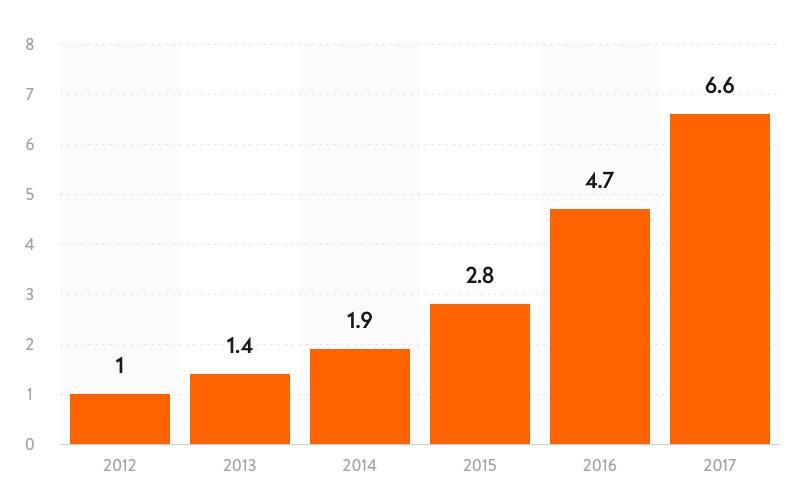
According to Statista, there were 67.5 million streaming music subscribers in 2015, a figure that’s projected to rise to over 200 million by 2019. In 2017, revenue from music streaming apps reached $6.6 billion worldwide compared to $4.7 billion a year earlier.
The growing demand for music streaming means potential profit for those who create an app of this type. YouTube’s recently unveiled music streaming service is yet more evidence of the growing potential of the audio streaming industry. Today, we discuss what you should consider when building a robust Spotify or Pandora competitor.
Types of music streaming apps
Traditionally, there are two types of streaming apps: on-demand music services and radio stations.
- On-demand or interactive music streaming
On-demand music apps let users search for and listen to particular songs. Spotify, Tidal, Deezer, Apple Music, SoundCloud, and Google Play are all on-demand services. To stream tracks, these apps strike deals with popular music labels. Usually, they strike deals with the big three: Universal Music, Warner Music, and Sony Music Entertainment. To get licenses for indie music, SoundCloud, Spotify, Google Play, and Deezer have all struck deals with Merlin Network.
These services pay a fixed amount to rights holders. For instance, Spotify pays up to $0.0084 per stream to the rights holder. This amount is then split among producers, artists, and songwriters. Since September 2018, Spotify has also allowed indie artists to upload their tracks directly to the app, bypassing distributors. Currently, this feature is in beta, but the company plans to improve it.
- Radio stations or non-interactive streaming
Radio station apps work as an alternative to traditional radio, broadcasting songs users may like. With radio station apps, users can’t search for particular music but сan skip a track in they don’t like it. Such services have robust mechanisms for analyzing user preferences so that apps can suggest only the most relevant tracks. Pandora Music and iHeart Radio are great examples of radio station apps.
These apps pay less for licensing than on-demand services since they don’t let users play music on-demand. To operate, radio station apps need to strike deals with Performance Rights Organizations like SESAC and BMI for publishing licenses or with SoundExchange for sound recordings. In 2016, Pandora moved beyond radio to the on-demand streaming model after striking deals with top agencies including Merlin Network, Sony Music Entertainment, and Universal Music Group. Now, Pandora users can create their own playlists and listen to music on-demand with a Premium plan.
Features your mobile app can’t live without
Regardless of the type of music streaming app you choose to create, all apps of this type have a common set of features that are necessary. Here’s a list of them.
Large music library
A large library of songs for all tastes is a must-have for any music streaming app. You should ask yourself four main questions.
- What music should I offer? To avoid legal issues, license music and avoid downloading pirated music.
- Where should I store data? The most common solution is Amazon S3 or any other cloud service with a Content Delivery Network (CDN).
- How should I stream music to users? You also need to decide how to stream data. Streaming involves sending information from the server to users. To provide users with seamless streaming, you should choose the right streaming protocol. For instance, TCP’s congestion controls and the ability to resend lost packets made Spotify choose the TCP protocol for streaming.
- Which format is the best for storing music? There are a plethora of music formats, each offering different sound quality. Below, you can see a diagram that shows how music formats affect streaming quality. Now let’s discover what formats famous applications use. Tidal, a famous app owned by Jay-Z and available for iOS and Android, supports FLAC, ALAC, and AAC. Pandora uses only AAC, while Spotify supports Vorbis.
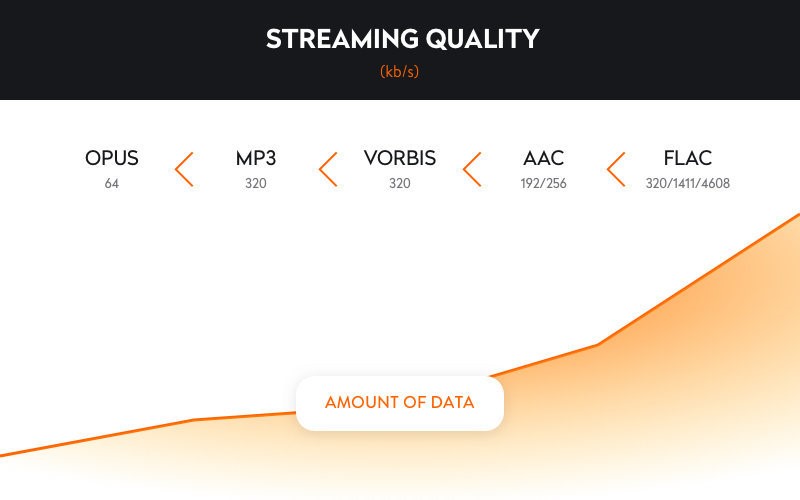
Registration
Personalization is a key ingredient of every music streaming app. That’s why the first step toward providing a highly personalized experience is collecting and analyzing data about users’ musical preferences. The perfect time to do this is at registration.
Applications like Spotify and Pandora, for example, ask users for their zip codes and birth years. With the help of this information, the application can recommend tracks popular in the user’s region and among users of their age group.
Some apps ask users direct questions about their favorite genres and artists. Your primary goal for this section is to create a clear and appealing design that doesn’t annoy users with questions. Look at how the onboarding looks in Apple Music.
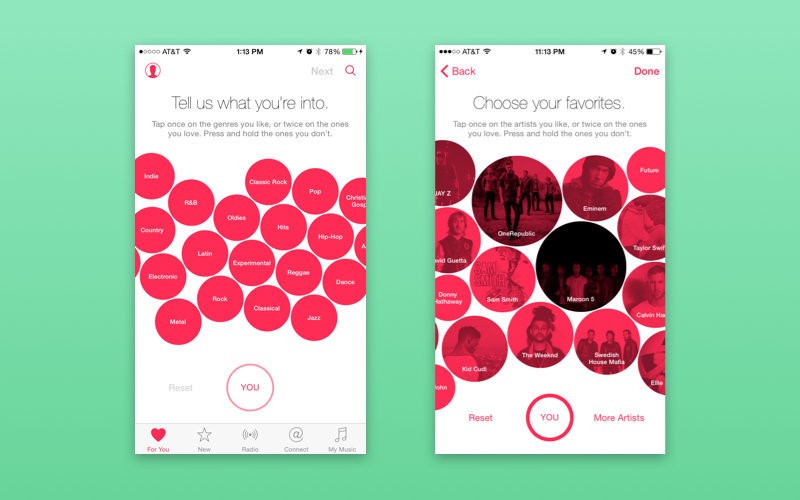
Search
If you are interested in audiobook app development and want to develop an on-demand application, you may need to provide your users with an advanced search feature. Let users search for playlists, tracks, genres, and artists so they can easily find a track they’re looking for. In addition, you can let them search for music by mood and activity, as Spotify and Pandora Premium do. After acoustic fingerprinting, each track gets its unique International Standard Recording Code (ISRC). With the help of this code, an app can distinguish the original song from remixes and edits.
Recommendations
Music lovers may want to add new songs to their music collections. That’s why suggesting tracks that users might like is essential for both on-demand and radio streaming services. Apple Music seems to be a good app, but a lot of users complain about its poor recommendation engine. It’s one of the main reasons why users opt for Spotify or Pandora Music.
Let’s scrutinize the recommendation engines of Spotify and Pandora, the major players in music streaming. Spotify has two kinds of recommendation mechanisms. The first is the so-called taste profile. Spotify carefully analyzes songs, genres, and artists that a user likes and recommends songs in the same and similar categories. In the same way, it analyzes songs that users skip and avoids recommending similar songs. The recommendation algorithm starts working right after registration, when Spotify asks a new user to choose at least three favorite artists.
Spotify’s second algorithm is called collaborative filtering. This algorithm searches for users who have similar listening histories in order to suggest songs played by one user to another user with similar taste. Spotify also analyzes the most popular songs and suggests them in the Discover Weekly playlist.
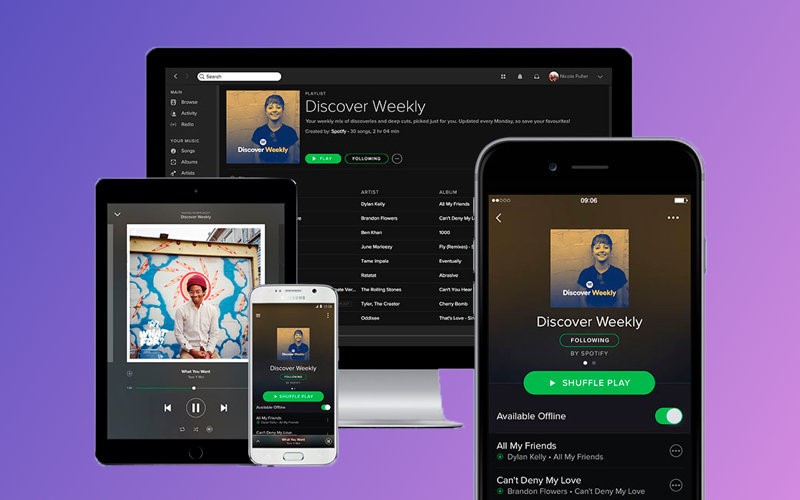
The Spotify API allows developers to customize and use its recommendations engine. But before using features offered by the Spotify API, make sure to read the Terms and Conditions. If you want to use this API for commercial projects, you must get Spotify’s approval.
Spotify uses the Echo Nest API, which uses data mining and machine learning to gather information from the web about songs, artists, and genres. It also captures user behavior (artist plays, skips, etc.) and uses this data to personalize playlists. This API also enables users with similar tastes to discover music from each other.
With Pandora Free, users can’t search for a particular song. Instead, they get a playlist that they may like. That’s why classifying music and creating an algorithm that suggests only the most relevant songs was a huge concern for Pandora developers. The main peculiarity that makes Pandora stand out among other streaming apps is its approach to analyzing music.
The Music Genome Project is a core technology used by Pandora Music. Every day, a team of professional musicians listens to songs and analyzes tracks for 400 criteria. All these efforts are made for a sole purpose: to suggest tracks that users will definitely like. In addition, Pandora allows users to like or dislike songs. This feature helps the app to better understand the musical tastes of users.
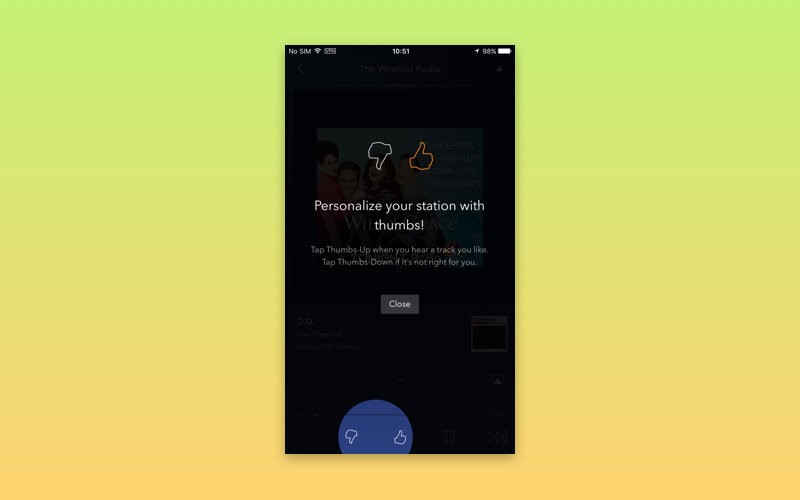
Music arrangement
This feature refers to categorizing music in the browse section and letting users make their own playlists.
Browsing is deeply connected to the search feature. Apart from the standard arrangement of music by artists and genres, you should create specific categories for particular purpose or mood. There are a great number of categories in Pandora Music and Spotify. For instance, Spotify offers music for traveling, dinner, gaming, parties, and workout. Thanks to the Music Genome Project, Pandora has superior music arrangement.
Also you can take Mubert, a generative music streaming service that leverages AI to create endless music streams, as an example. Besides the common arrangement of music by genre, Mubert has categories based on actions: Study, Work, Dream, Meditate, etc. In the web app, you can also find categories based on location. Mubert suggests curated music channels for shops, cafes, meetups, and lofts.
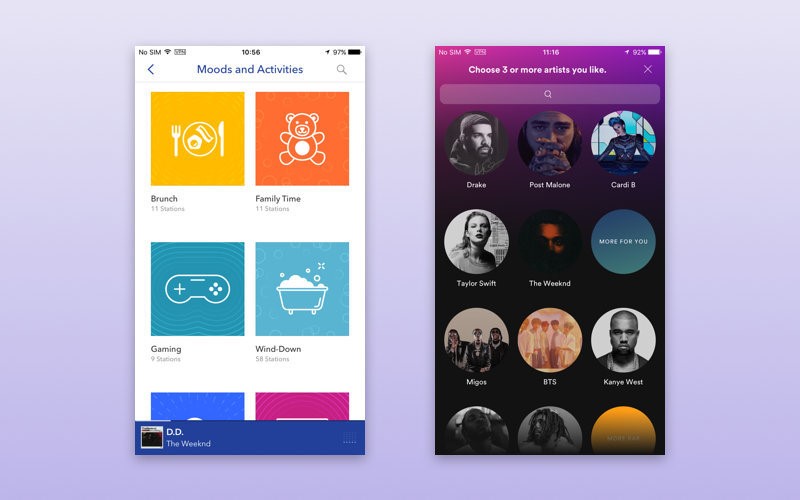
In an on-demand music streaming app, users may want to create their own playlists for their favorite songs. Also, don’t forget about shuffling to let users quickly rearrange playlists.
Features to implement further
We’ve discussed the basic functionality of every music streaming app. This may be an ideal set of features for your MVP. But you should understand that your mobile app will have robust competitors like Apple Music, Pandora Music, and Spotify. That’s why to attract new customers and make them listen to music on your platform you should think about offering additional features. After analyzing the major players in the music streaming industry, we’ve found the following cool features.
- Offline access
The main feature of any streaming app is the ability to listen to music online. But there’s no denying that users want to listen to music whenever and wherever they are regardless of whether they have an internet connection. Just give them this opportunity and in return, you’ll have satisfied users.
Some on-demand streaming applications include offline playback in their paid plans. Music that can be played in offline mode is stored in a device’s cache. All tracks are DRM protected so that users can listen to them only in the app and can’t send cached files to other devices.
- Keep users informed
Let users stay tuned to all music-related events! You can add push notifications that will be sent to users if an interesting event takes place near them. Pandora goes further and lets users buy tickets to concerts.
Spotify used to notify users about the release of new tracks from artists they followed. But in 2016, this feature was removed from the app. Since users were often subscribed to many artists, the push notifications were seen as spammy.
- Integration with social services
Both app users and app owners can benefit from integration with social networks. Users can share tracks they’ve found. For app owners, integration with social media is a great way to attract new users. Let users collaborate with each other and you’ll get improved engagement and stickiness.
For instance, Pandora Music lets users find friends via Facebook and then listen to their stations. Spotify allows users to create collaborative playlists, send music recommendations, and see the activity of friends. Both applications allow users to share their favorite songs via Messages, Facebook, and Twitter.
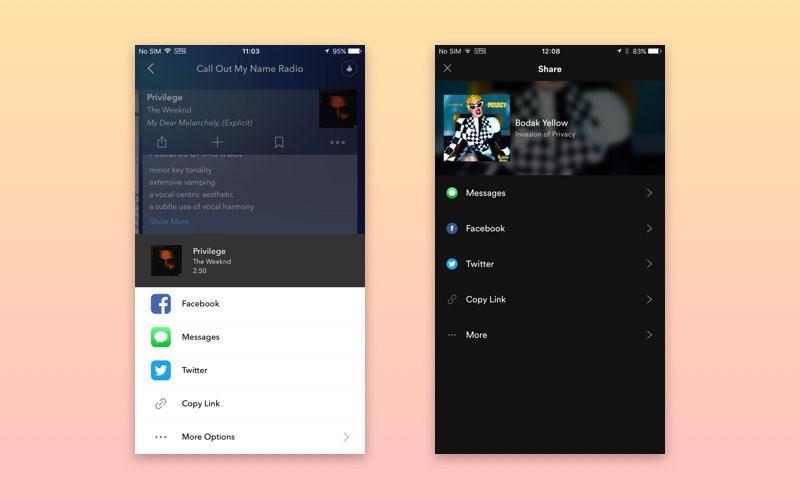
- Let users upload their own tracks
One of the main reasons for SoundCloud’s popularity is that it provides undiscovered but talented musicians with an ability to upload their tracks to the platform. For instance, rappers Lil Pump and XXXTentacion first became popular on SoundCloud.
But if you want to let users upload their own tracks, it’s important to provide content curation. SoundCloud has curation specialists to get rid of low-quality content on the platform.
- Pre-save feature
Tidal and Spotify have a pre-save option that allows music fans to get the newest albums right after release. If an album appears on these services before release, users can see the release date and tracklist but can’t listen. But with pre-save feature, an album will be automatically added to the user’s library as soon as it’s available on the service.
This feature allows users not to miss the newest albums of their favorite artists. Users can also set notifications so they receive email or push notifications when an album is released. For app owners, this is a great way to attract new users by providing them with exclusive and brand-new content.
- Lyrics
Some users may want not only to listen to a song but also to sing along or finally puzzle out what it’s about. Historically, music lovers have needed to install a standalone app like Musixmatch to see lyrics without leaving an audio streaming app. In October 2018, Apple Music unveiled a new feature that shows lyrics in just a tap.
You can also allow your users to view a song’s lyrics without leaving your app. To do so, you can use either the Musixmatch API or the Genius API.
Possible sources of revenue
From the statistics we showed earlier, you can see that a music streaming app may be rather profitable. Now that we’ve discussed the features for your app, let’s find out what monetization models can be applied to it. Most apps of this type rely on a mix of the following business models.
Charge listeners
This is the most profitable and hence the most popular way to monetize a music streaming app.
1. Subscriptions
There are two possible ways to handle subscriptions.
First, you can provide users with basic features and charge them if they want additional functionality. For instance, Spotify Premium lets users listen to saved tracks offline, skip an unlimited number of tracks, and play any track in high quality. For this, users pay $9.99 per month. There’s also a Spotify Premium Family plan that lets up to five family members at the same address use their personal Premium accounts for only $14.99 per month.
Pandora offers Plus and Premium plans. With Pandora Plus, which costs $4.99 per month, users get unlimited replays and skips and the ability to listen to offline stations and create personalized stations. Pandora Premium includes all the features of Pandora Plus and also lets users download tracks to their devices, create playlists, and search through Pandora’s great music library.
Second, you can provide access only to users who purchase a subscription. Tidal only has paid plans, but provides users with high-definition music curated by experts. Tidal Premium costs $9.99 per month, while Tidal Hi-Fi with master-quality audio costs $19.99 per month.
In all these applications, users are able to start with a free trial. Before starting a trial, however, users need to enter their card information. After the end of the trial, they’re automatically charged.
In case users don’t want to subscribe to the paid version of an application right away, many music streaming services integrate an additional business model for deriving revenue: advertisements.
2. Ads
We won’t talk much about this business model, since it’s a traditional way to monetize a freemium app. While listening to free music streams, users may be exposed to small banner ads on their screens or audio ads between tracks. If users don’t want to see and hear ads, they may upgrade to paid accounts. Below, you can see the revenue that Spotify and Pandora get from advertisements and subscriptions.
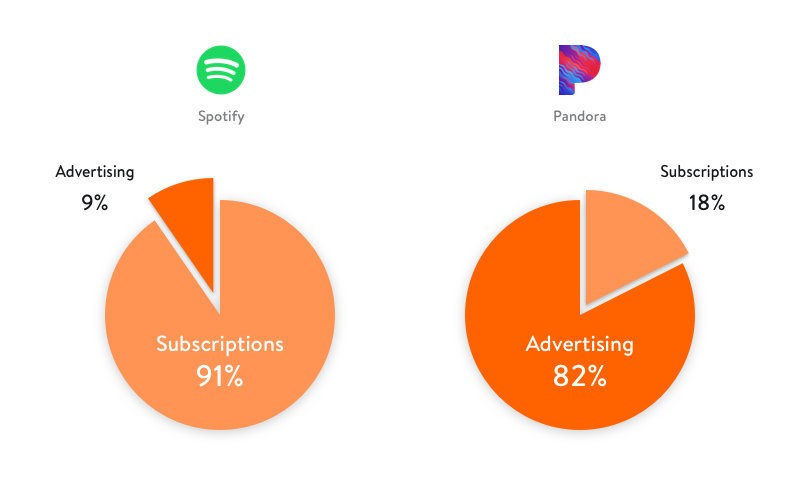
3. Additional sources of revenue
Last year, Pandora received $76 million from its ticketing services. Enabling users to buy tickets may be profitable for both users and app owners. Users can buy tickets to the concerts of their favorite artists without leaving an app. App owners can get a cut of the ticket sales.
Tencent Music Entertainment (TME) is Chinese music streaming company. Taking into consideration the cultural background of their target audience, the company came up with a brand-new revenue stream.
Chinese people are great fans of karaoke, and many spend their leisure time in karaoke bars. The QQ Music app, owned by TME, allows users to sing karaoke and live stream it. In this app, users can buy and send coins or gifts to their favorite singers during live streams. These social activities bring TME around 70 percent of its revenue.
In Google Play Music and Apple Music, if an unsubscribed user wants to listen to a particular song, or album, they should purchase it. In this way, these services get additional revenue by selling particular songs and albums instead of selling unlimited access to all songs in the catalog.
Charge artists
Besides paying artists for songs, some streaming services also charge them for additional services.
1. Songs monetization
SoundCloud is often considered as the best place for new artists to promote their songs. This service is also known for its paid artists profiles that provide singers and managers with additional capabilities. It has three Artist profiles – SoundCloud Basic, SoundCloud Pro, and SoundCloud Pro Unlimited. First one is free and enables newbie singers to view songs statistics and upload tracks with a total duration of three and more hours.
With the second plan, artists are able to monetize their tracks, turn off comments, upload music with the summary duration of six hours, and view advanced statistics of their tracks. It costs €7 per month. SoundCloud Pro Unlimited is an enhanced version of the Pro plan which allows artists to schedule their track releases, and has an unlimited upload time. Its price is €11 per month.
2. Promotion
Spotify helps artists promote their albums and songs. Spotify Ad Studio is a convenient service for creating and managing ad campaign for a price which depends on the targeting selection. As you can see, the most popular music streaming applications struggle to create a set of features that will distinguish their apps from competitors.
