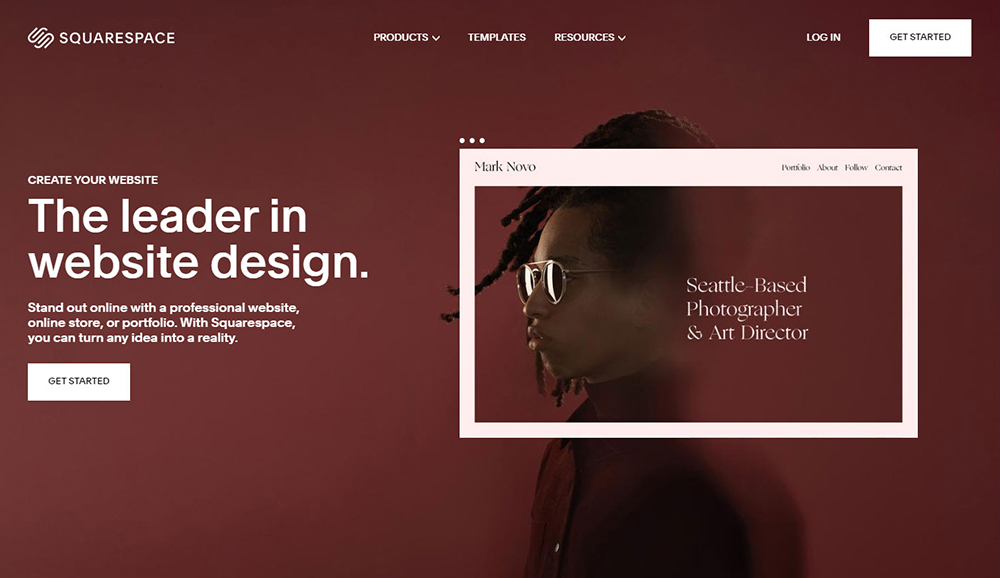Websites are a great way to expand your business and be found. However, website designing can cost you a bomb if you hire a professional or a freelancer.
Do you want a website up and running in no time? Be ready to shed a lot of money, not!
This is where website builders kick in! For just a few dollars per month, you can get almost everything at just 1% of the cost. Website builders are a great option for people looking to create a website on a budget. A top website builder allows you to quickly set up a website in just a few simple steps.
Why Choose Website Builders For Simple Websites?
Custom website designing can easily cost you $2000 and up if you hire a professional. Not everybody has that sort of a budget for a website. Even simple alterations and continually updating require hiring a professional.
Best website builders give you complete control. It allows you to use the simple drag-and-drop functionality to create websites. You can log in to the admin panel of the website and edit the website yourself for free.
Who Can Benefit from Website Builders?
Website builders are the best fit for people with little or no coding skills. They can get a simple website up and running in no time with all the stunning features. They are the perfect solutions for small businesses and individuals looking to create a simple website with a low budget, like:
- Event Planners
- Artists and Musicians
- Bloggers and Writers
- Freelancers
- Small to Medium Size Businesses (SMBs)
Here’s Our Pick For The 10 Best Website Builders
We asked our experts- what are the best website builder? They recommended certain elements that make simple website builders outstanding. Here are our top 10 picks:
1.Wix
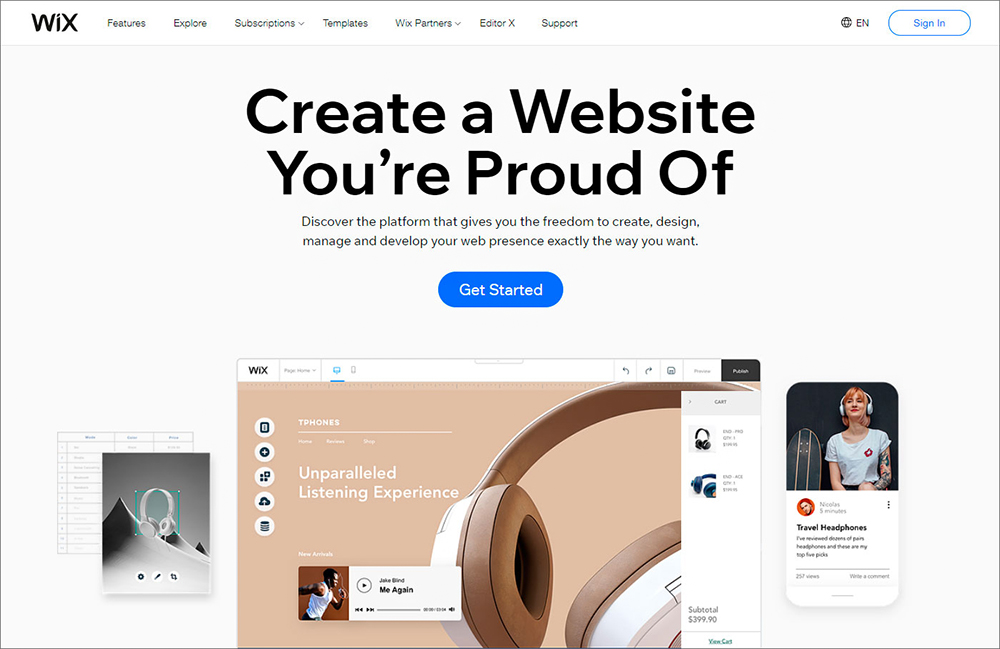
Wix is an all-in-one website builder that is a popular name. It lets you build professional and optimized websites all on your own.
Features
- Mobile-friendly themes for adaptive mobile websites
- More than 500 design templates to choose from in the library
- AI module or Wix ADI (Artificial Design Intelligence) can create a website in just 5 minutes
- Easy to use drag-and-drop Wix Editor for website building
- A fully functional eCommerce module to add an eCommerce store to the website
Pricing: Free plan available. Paid and premium plans start at $13/month with a custom domain.
2.Weebly
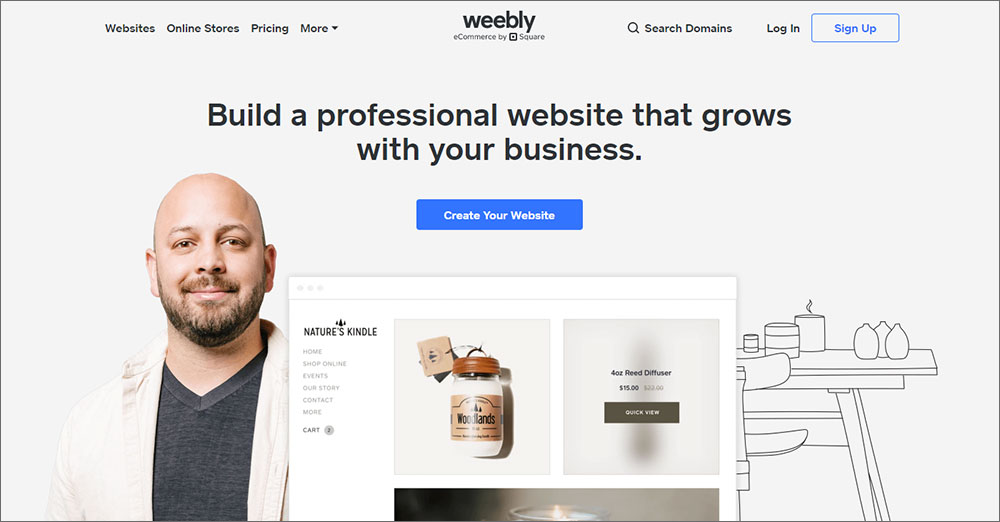
Weebly is extremely user-friendly and combines ease of use with SEO tools. If you’re a small business looking for the best features at low costs, Weebly is the right choice.
Features
- Great SEO prompts that are ideal for businesses looking to be found through Google
- Structured themes can be easily edited
- Beginner-friendly prompts avoid accidental deletion or changes
- A semi-professional domain name with the free plan
- Lots of storage space for a simple website for multimedia content
Pricing: Free plan available. Paid and premium plans start at $6/month and go up to $26/month.
3.Squarespace
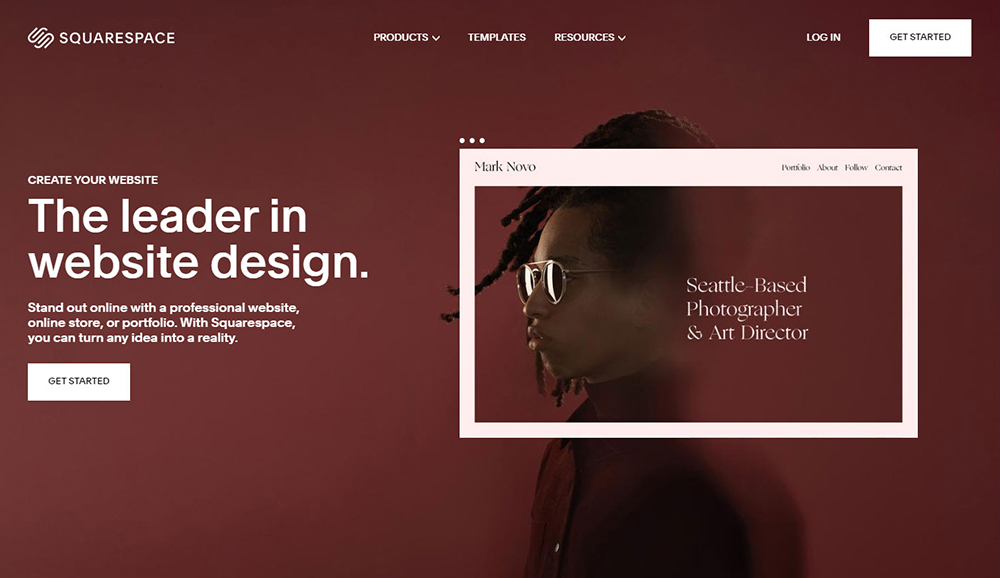
It is an easy-to-use website builder that has plenty of award-winning website templates. There are additional tools like the logo-maker and blogging module.
Features
- More than one hundred professionally-made designs in different categories
- Completely visual and drag-and-drop enabled website editor
- A fully functional eCommerce store module to sell products online
- All-in-one SEO tools and SEO packages for search engines that let your website be found
- Advanced analytics for mapping the overall traffic trends of your website
Pricing: Free 14-day trial available. Paid and premium plans start at $12/month with a custom domain.
4.SITE123
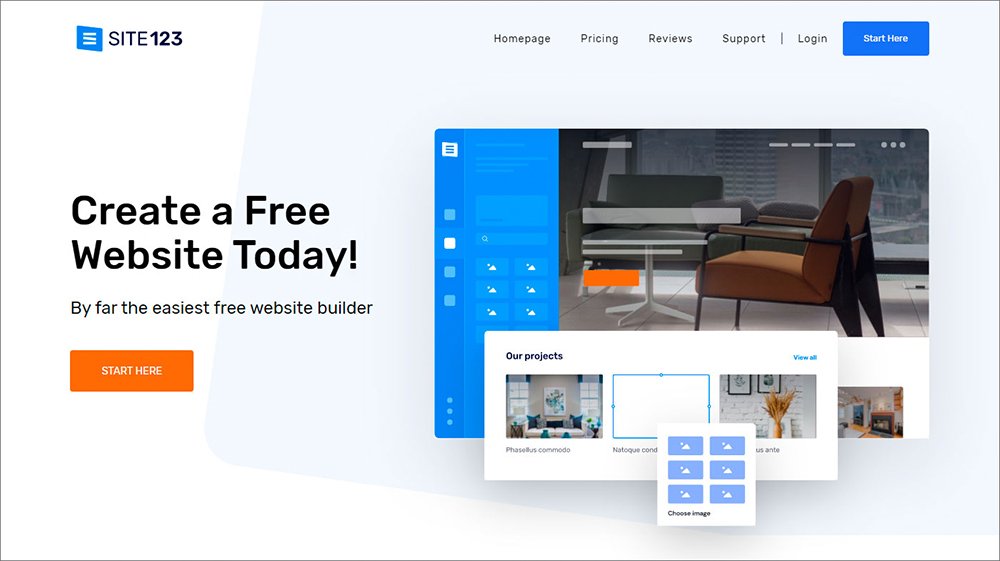
Site123 is the easiest free website builder on this list. It is an affordable option that offers stunning features and an easy interface.
Features
- Website structure can be optimized for mobile devices
- Functional website content editor to edit texts and images in real-time
- Pre-made, editable content blocks for quick content generation
- Logo maker, blog module, and SEO tools to make the website unique
- Pre-made header/hero sections for the front page of the website
Pricing: Free plan available. Paid and premium plans from $12.80/month to $17.40/month with a custom domain.
5.WordPress

WordPress is a self-contained website builder that serves DIY beginner users. It’s fairly simple to use and has excellent features to build a visually pleasing website.
Features
- Hundreds of paid and free website templates included in the library
- Google Analytics, MailChimp, and SEO tools integration in the website
- Separate design customization interface and visual content editor
- Website statistics and advanced report for managing the website
- Thousands of plugins and addons available to create unique websites
Pricing: Free plan available. Paid and premium plans start at $4/month and go up to $45/month for a custom domain.
6.Strikingly
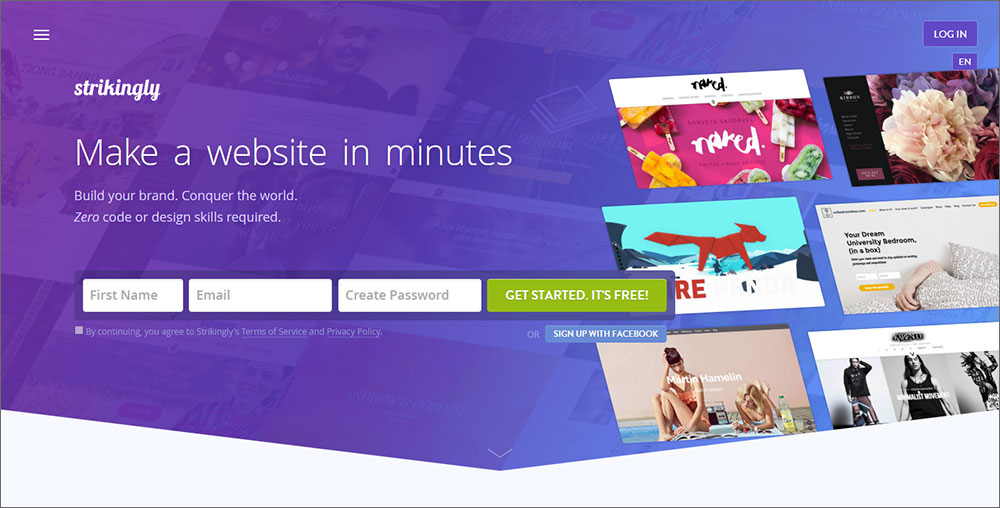
Strikingly is a great tool for creating simple websites in no time. It offers a range of features to create stylish and simple one-page websites.
Features
- 500MB of storage space with the free version
- Minimum ads. They are limited to scroll-triggered slide up ad
- eCommerce store to sell one product per free plan
- Creative control through the customization menu
- A plethora of professionally designed templates that are easy to edit
Pricing: Free plan available. Paid and premium plans available from $8/month to $49/month with a custom domain.
7.Jimdo
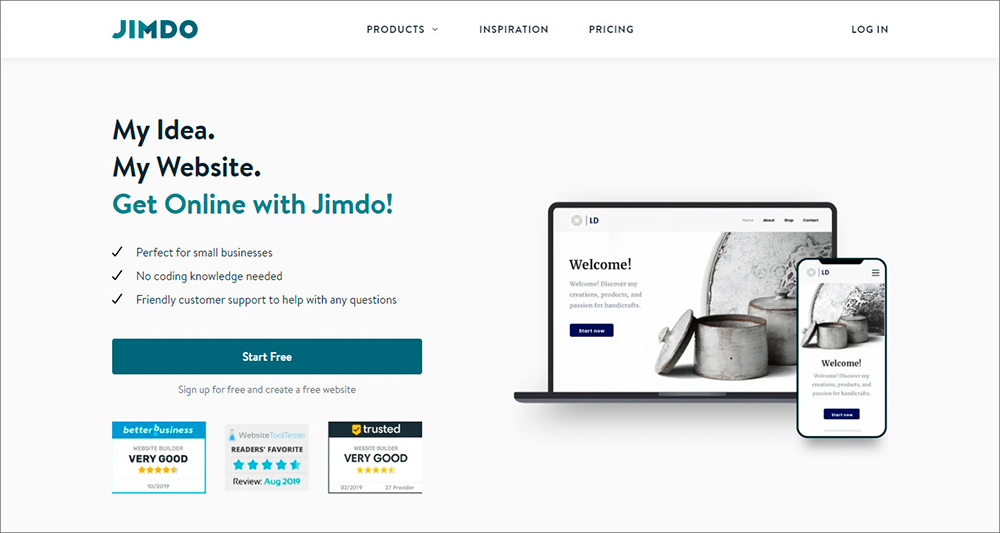
Jimdo is the perfect solution if you’re looking to set up an online store to sell products. With amazing features and a decent domain name with the free plan, Jimdo comes in handy.
Features
- 500MB of free storage for including multimedia content
- The detailed customization menu makes it easy to add elements to your webpage
- Hundreds of professionally-designed templates
- ADI-based (Artificial Design Intelligence) based Jimdo Dolphin editor
- Features to edit, personalize, and create advanced content blocks
Pricing: Free plan available. Paid and premium plans range from $9/month to $40/month.
8.Webnode
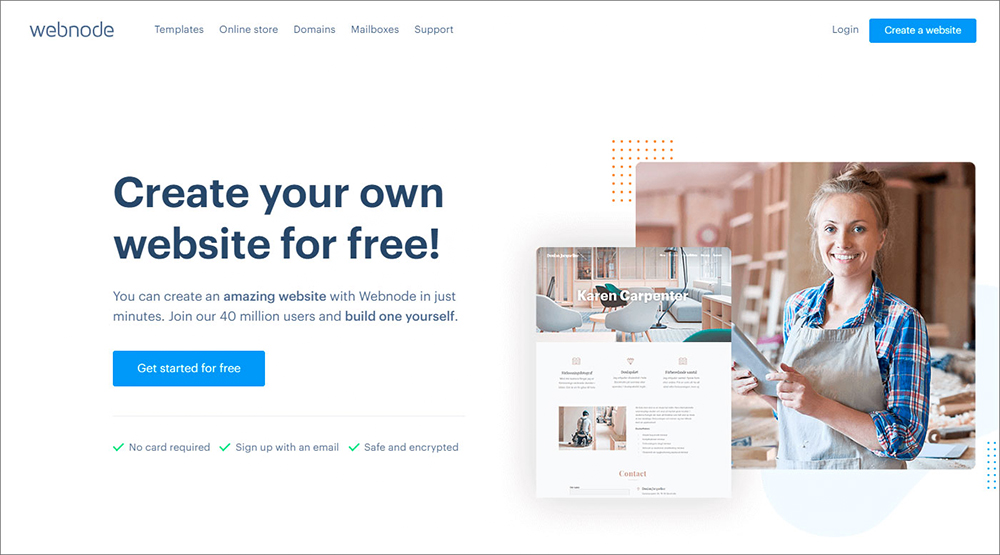
With more than 30 million users around the world, Webnode is a popular choice of free website maker. The minimum ads and lots of features for free make it a fan-favorite.
Features
- Quick and easy website building to get a website up and running in 5 minutes
- No pop-up ads or scroll ads with the free plan
- Most of the design settings are located in the dashboard for quick access
- Clean and minimal template designs to choose from
- A flexible and user-friendly editor that lets you make changes in real-time
Pricing: Free plan available. Paid and premium plans start at $3.95/month.
8.SimpleSite
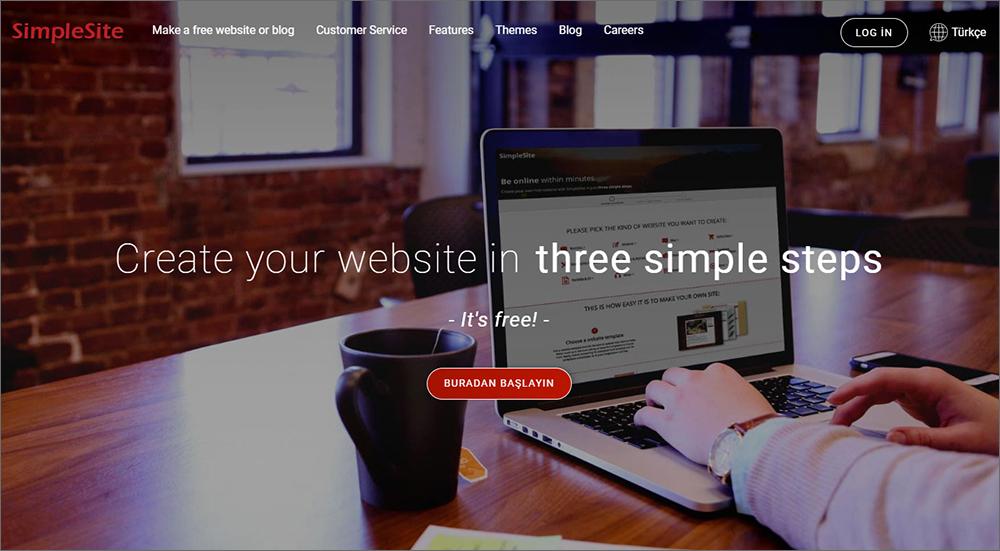
Although the free plan gives you limited features, SimpleSite is quite decent to make simple websites.
Features
- Unlimited storage for including multimedia content (limited to 15 pages)
- Mobile-friendly editing from the mobile browser app
- Very easy to use interface with a thorough onboarding process
- A library with mobile-friendly templates for high adaptability
- Stunning website designs, blocks, templates, and layouts
Pricing: Free plan available. Paid and premium plans start at $11.25/month.
10.IM Creator
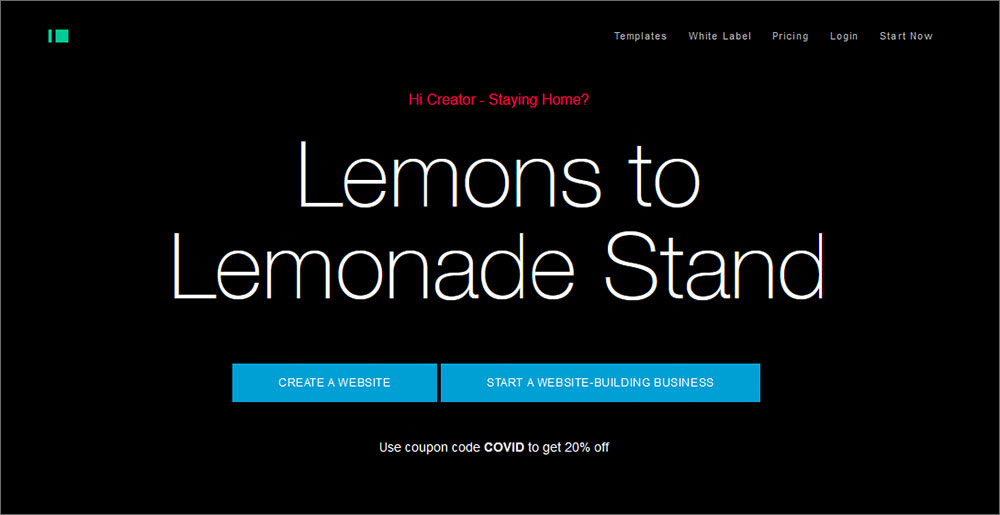
If eye-catching websites with lots of images are your need, IM Creator is the right choice. It will give you a decent set of features with the free plan too.
Features
- Unlimited storage for including images and videos in the webpage
- Eye-catching graphics and templates to choose from
- Neat and clean layouts to place content easily
- NGOs, artists, and students may avail premium at no additional cost
- Easy to customize the design of the templates with the IM editor
Pricing: Free plan available. Paid and premium plans start at $8/month.
Which One Do You Choose?
Al the website builders mentioned in the list have their uses. Wix is a complete solution for website building but is a little expensive. Webnode gives you many basic features at cheaper costs.
But when choosing a website builder look for the following:
- Low upgrade cost
- Clear domain and custom domain
- Minimal advertisements when on a free or freemium plan
- Free SSL certificate
- Sufficient storage
- An easy interface that isn’t clunky or frustrating to use
- Optional eCommerce functionality